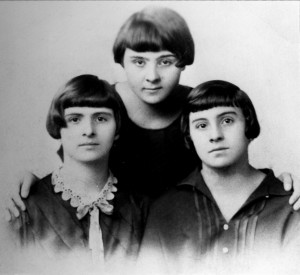How do I preserve my data from genealogical research?
On a previous post I talked about the importance in your genealogical research of getting as much “hard information” as possible (photos, vital certificates, letters, etc.) and of course, documenting everything when interviewing relatives.
It doesn´t matter in what stage of your genealogical research you are. There is no doubt you would like to preserve the documents and family testimonies obtained, not just for yourself but for the future generations. So it is important that you find a digital support for both.
What scanners should I use in genealogical research?
For documents or photos is it is smart idea to have a good quality scanner. I myself purchased a high resolution Epson flat bead scanner a few years ago. It does a great job scanning photos and documents.
Scanners can vary in price, so depending on your budget the following are the best scanners for 2016 according to PC magazine:
- Canon imageFormula DR-C225
- Epson Perfection V800 Photo
- Epson WorkForce DS-860 Color Document Scanner
- Canon CanoScan LiDE220 Color Image Scanner
- Canon imageFormula P-215II Scan-tini Personal Document Scanner
- Epson Perfection V39
- Fujitsu ScanSnap iX100
- Kodak i2420 Scanner
- Kodak i3250 Scanner
- Panasonic KV-S2087
You can check the full review at: http://www.pcmag.com/article2/0,2817,2373832,00.asp
If you are not able to keep the photos or the documents or if they are too fragile or they are glued into a photo album, you can use either portable scanners or even pen scanners.
What about Portable Scanners?
There are many portable scanners on the market. The following is a list of the top 10 portable scanners for 2016 provided by TopTenReviews (check: http://www.toptenreviews.com/computers/scanners/best-portable-scanners/)
- Apparent Doxie
- Brother
- Canon
- Fujitsu
- HoverCam
- HP Scanjet
- IRIScan Mouse
- NeatReceipts
- SVP
- VuPoint
Pen scanners are also a great option as they are tinier and portable, so you can take them with you to family interviews or public libraries (great tool for when you find material not allowed to be checked out). Pen scanners have been around for years, but recent tweaks in hardware and software have improved them quite a bit. The New York Times has a review of pen scanners at http://www.nytimes.com/2007/07/26/technology/26iht-web-ptpogue26.6838092.html?_r=2 that will guide you at the time of choosing what is the most suitable for you.
- Even if there is still no perfect pen scanner and almost all the available ones require flat surfaces (and of course a steady hand), the one to choose at the end depends on what you expect. Would you like to keep documents as you scan them? Or you do also want your pen scanner to convert them into typed, editable text, that is, to have your computer perform optical character recognition (OCR)? Are you willing to scan texts or you are planning to scan graphics also? Would you like to carry just your pen scanner or are you ready to bring with you also your portable computer? How much storage capacity do you need? You use Mac or Windows?
- Are you by chance planning to travel to your ancestor’s place of origin and would like to do some check up at the local library? For example the IrisPen Express available for about 120 U$ dollars in the US and compatible with Mac or PC, not just does a very good job of recognizing text but if you are willing to pay about $70 for upgraded software, its “executive” version purports to be able to speak scanned text aloud as you go, to translate what you scan into another language, to read hand-written digits, and to scan barcodes. Even if it has no batteries and works only when it is connected to a Mac or PC, Iris Pen is definitely my favorite among the pen scans reviewed by The New York Times.
- Smartphones can also serve for the same purpose with the added advantage that information can be shared with others and also easily stored in the cloud. You can either photograph documents or, using any of the available apps for scanning, scan them. There are a lot of “scanner” apps, most of which are available for free. There is an interesting article that review some of these scanning apps, you can check it at: http://www.phonearena.com/news/How-to-scan-and-save-paper-documents-as-PDF-using-your-smartphone_id53961
What recording devices should I use in genealogical research?
Another good device a genealogist should consider when interviewing family members is some sort of a recording device. When I started out I just used a cassette tape recorder. Now the technology is much more sophisticated and there are a number of digital voice recorders you can choose depending on your budget.
- Smartphones can also accomplish this task as they are equipped with microphones capable of recording audio that are as good as what you’d get with most digital voice recorders under $99. With the help of an app, you can even dictate your thoughts and record lectures. You can adjust the playback speed and adjust the EQ levels and as stated before, smartphones have the added advantage of easy sharing both with someone and by uploading it to the internet, a feature lacking in most digital voice recorders.
- However, if you’re concerned with the quality of your recordings, then you need a digital voice recorder that records in linear PCM audio at a rate of 16 or 24 bits. The recordings you can achieve with a multitrack linear PCM portable recorder is miles ahead of what you’d record using a smartphone.
- Digital recorders aren’t just for recording the voice anymore. The best digital voice recorders offer more than just a microphone and a digital format; they have additional features like storage, battery life and the support offered by the manufacturer.
From the TopTenReviews list of digital recorders presented as follows, I choose The Olympus DM-901 as it embraces the advantages of smartphones by being one few digital voice recorders with Wi-Fi compatibility, while providing much better audio quality that you can get from a smartphone microphone, even if it lacks the audio quality and multitrack capabilities of the best digital voice recorders.
- Sony ICD-UX
- Olympus LS
- Zoom H
- Roland R
- Tascam DR
- Zoom H4n
- Yamaha Pocketrak PR
- Olympus DM
- Sony ICD-SX
- Olympus WS
You can check the full article at: http://digital-voice-recorder-review.toptenreviews.com/
We do also suggest you to check the following link to get a better insight on smartphones with better audio facilities: http://www.pcadvisor.co.uk/test-centre/mobile-phone/best-audio-phone-2016-uk-whats-best-phone-for-music-lg-g5-htc-10-3633585/
Final suggestions:
To finish this blog I would like to give you the same advice I have been giving to myself during all the time I have been trying to find my ancestors: be aware that we are running against digital obsolescence. I strongly suggest you to keep an eye on this issue and develop strategies to preserve all your records.
Digital obsolescence has 4 sides: physical media (e.g. floppy disk), hardware (e.g. floppy disk drive, which computers are no longer manufactured with), the software needed to access the file, and the format.
- Make a list of all the records you already have, classifying them by type.
- Have all your photos and documents been scanned? If not, proceed as soon as possible. Do you still hold information in cassettes, VHS, floppy disks, diskettes, CDs or minidisks? Either audio, video, or document files, run to turn everything into a digital format or get someone to do it for you urgently.
- Check what digital formats you have and proceed to unify formats: this will make things easier whenever you need to update the format (for keeping your records fresh prefer TIFFs and JPEGs because of their wide acceptance are likely to be more resistant to becoming obsolete).
- As obsolescence has to do not just with the format of your digital archives but also with the physical media as stated above, keep everything in pen drives, with a second back up, and keep an eye on the evolution of technology to make sure that as soon as some new storage facilites come out, you should migrate again. Do also consider cloud storage to keep your records safe, at least as a backup issue.
By, Carmen Vazquez Sibils