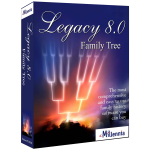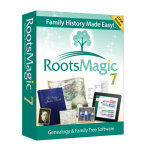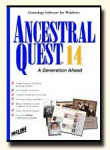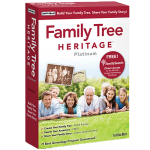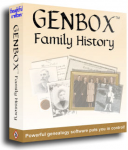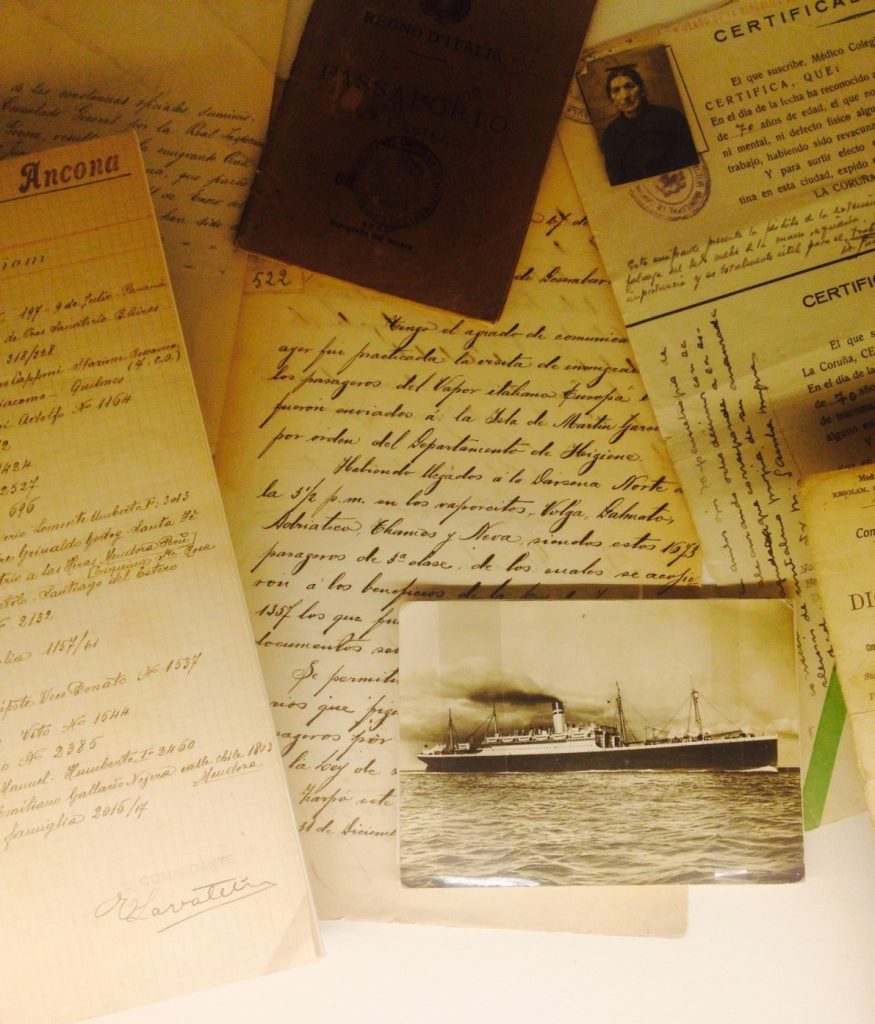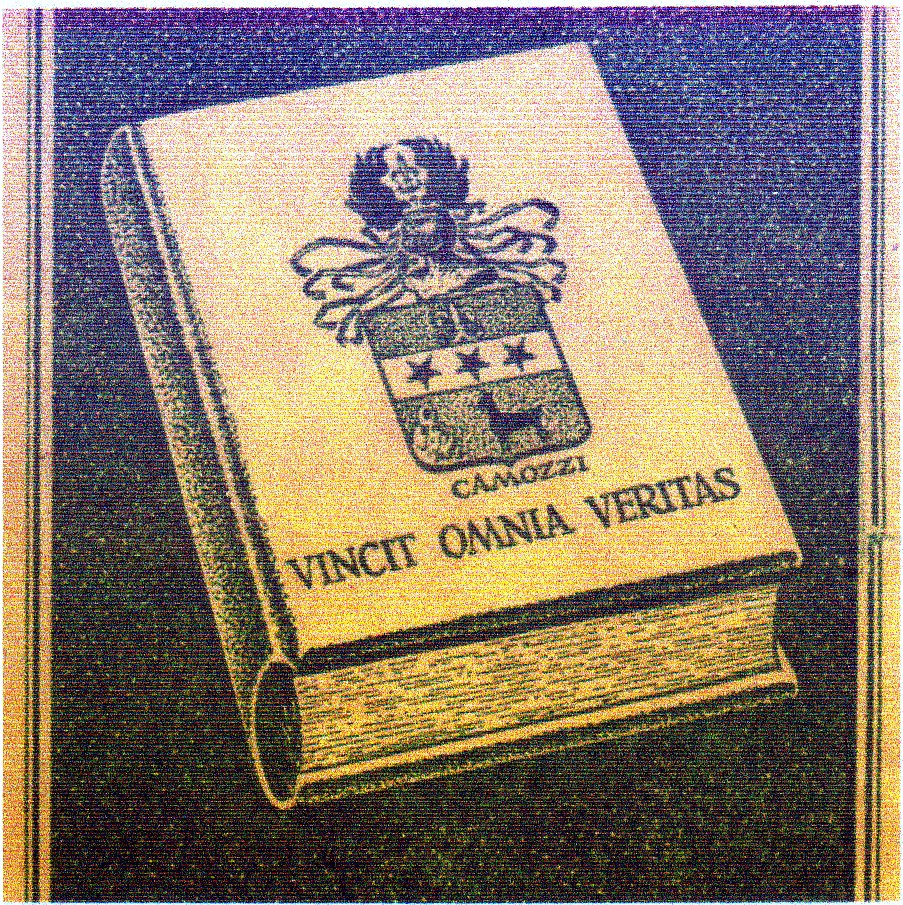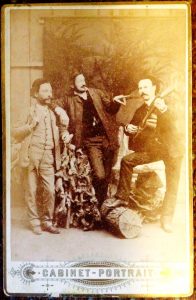Family Search – What are the first steps?
Family Search….If genealogists’ from 1900 were able to time travel to the present time, the technology involving genealogy now and the availability of research tools would be overwhelming. But even it genealogy research tools have changed, Genealogy itself has not, and therefore, research strategies remain the same.
To begin your family search you do not require more equipment than a sharp pencil, a rubber and a paper as you should start by writing down what you know of your family tree starting by yourself and going backwards.
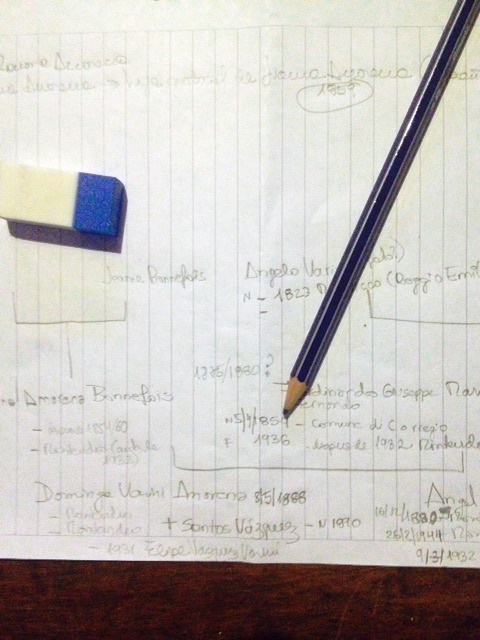
Once done so, you should search at home for things like scrapbooks, birth, death and marriage certificates, school records, family bibles, diaries and letters, old photographs, and memorabilia boxes.

After this, you can continue checking whatever information or extra documents might have the oldest members of your family. You will surely find they will be more than happy to collaborate and share their stories with you. Some family members may have old genealogical information from other relatives who have also worked on the family history. This can help jump start your family search! Care should be given that the information is verifiable and is not word of mouth information; this can create a lot of problems for you later down the road.

A tip from my personal experience: pay special attention to handwritten notes on the sides of any document and on the back of old photos. You never know where they can take you. My father was wise enough to take notes on pencil on the back of the photos he used to take or receive from his family in Europe. This is something he learnt from his father and has been quite useful to me in my family search journey, cause without such notes I would have never been able to guess who was who on certain photos, or that a certain house in a certain photo was the natal house of my great grandparents in Pontevedra. He even got to know he was registered as a Spanish citizen by his father because a note I found out in 1990 in a photo of both -his father and himself as a little boy- that had the seal of the Consulate of Spain in Uruguay and a handwritten note on the back mentioning this was the passport photo. This finding made me guess his father -that was born in Spain- might have registered my father –born in Uruguay- as a Spanish citizen at the time of including him on his own passport he renewed for taking his family to Europe in 1936. When I shared my guess with my father, he energically denied so, as he had memories of his parents discussing whether if he should be registered as Spanish as per my grandfather or as Italian as per my grandmother. My father was convinced that nobody won the discussion and that he never got a second nationality, but in fact he was mistaken. Following my guess, I went to the Spanish Consulate in Uruguay, and found out that my grandfather, with or probably without my grandmother´s approval, registered my father as Spanish. And thanks to this finding, my father at the age of 59 got his own Spanish passport, and so did the rest of the family.
Other tips:
- Search your family tree online to find out if another relative has started the same family search. This can save you a lot of time and money. And why not, you may end by working together.
- When building your family tree, best focus on one family lineage at a time. Or identify a potential story about a family member that calls your attention to begin exploring.
- Watch self-help YOUTUBE videos related to family search to get ideas of how to start building your knowledge base of records and methods for tracing your family tree.
Putting the information together
- Once you have gathered the necessary information for a basic family tree, even if it includes some guesses, you might try using the help of online family tree software and build your family tree on line, on a place like ancestry.com or myheritge.com.
- One clear advantage of using family tree software offered by places like com is that you can work both on proven facts and on guesses. Ancestry.com provides you with hints that help you find out the actual information. The more information you feed ancestry.com with, the more hints ancestry.com gives back to you.
- As mentioned in a previous article, for those just getting started on their family-tree research will be better to begin by using web-based software which generally offers a more-attractive, less-overwhelming interface, and in this sense, the two options mentioned above are convenient
- However, there are also some downloadable resources for family tree building like WinFamily, Genbox, and AncestralQuest14 –also discussed in previous articles- that could be workable for newbies.
Is it hard to get this information?
- Depends on what information you require and what countries of origin your ancestors came from. Information in some countries is incomplete, or in some war torn countries this information could have been destroyed over the years.
- Language can also be a barrier with foreign countries and you might require the services of a translator. For informal and low cost translations, you can post requests online in places like upwork.com
Have a great journey digging in your own history!!!
By, Carmen Vazquez Sibils